White Label App - Study Configuration
Every Study can have a Configuration that affects how the app looks like.
A Configuration is a Document Property inside of a Study object and consists of several sub-properties:
Property Name | Type | Default Value |
|---|---|---|
c_principal_color | HEX String | 09AFEE |
c_secondary_color | HEX String | 342561 |
c_principal_text_color | HEX String | 222222 |
c_secondary_text_color | HEX String | 666666 |
c_action_failed_color | HEX String | E31F16 |
c_study_logo | Image File | Flask icon |
c_organization_logo | Image File | empty |
c_consent | Pdf File | empty |
c_callout_color | HEX String | 66DDDC |
c_gradient_principal | HEX String | 3425A3 |
c_gradient_secondary | HEX String | 17002C |
c_receive_notifications | Boolean | false |
c_principal_color
c_principal_color is a string that represents a hexadecimal color value.
This property in the app affects these screens:
Log In Screen
Sign Up Button background color
Log In Button touch down highlight color
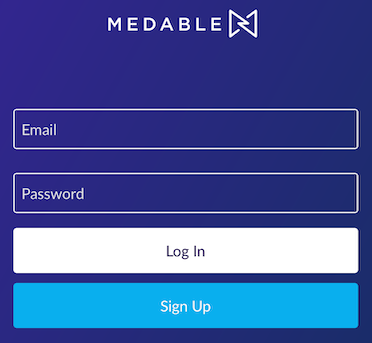
Default color
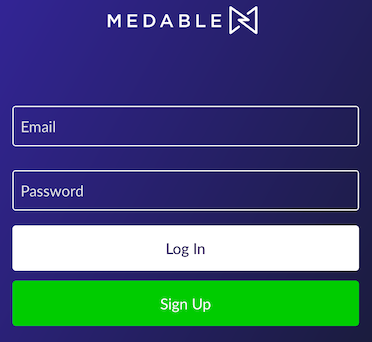
c_principal_color set to green
Change User Button background color
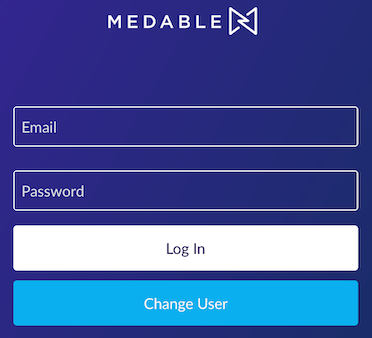
Default color
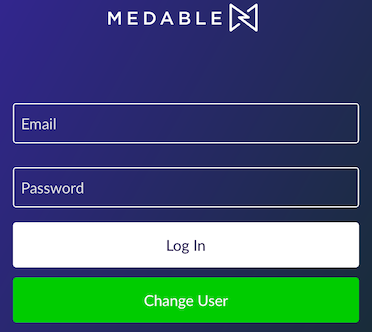
c_principal_color set to green
Reset Button touch down highlight color
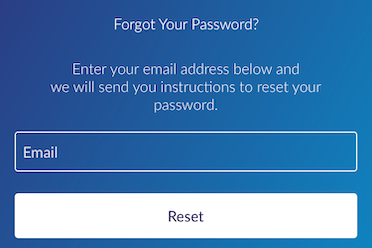
Default color
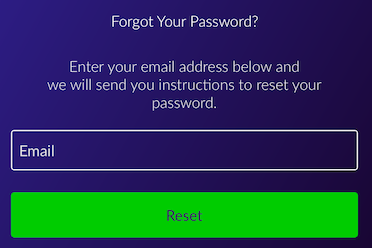
c_principal_color set to green
Participation Screen
The bottom tab bar selected button colors

Default color

c_principal_color set to green
Task View circle image color
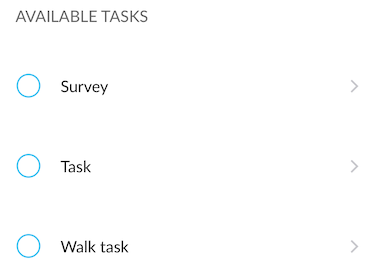
Default color
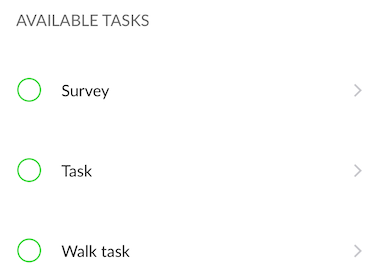
c_principal_color set to green
c_secondary_color
c_secondary_color is a string that represents a hexadecimal color value.
This property in the app affects these screens:
Research Welcome Screen
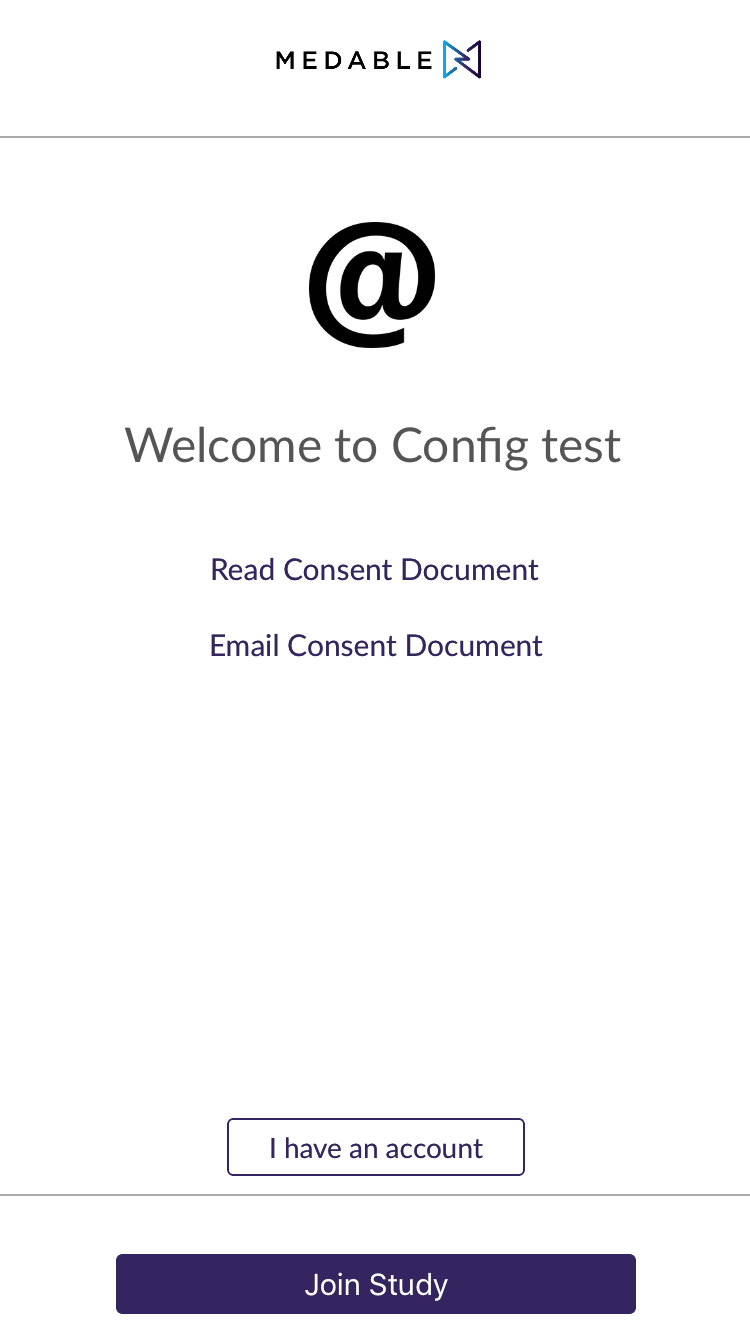
Default color
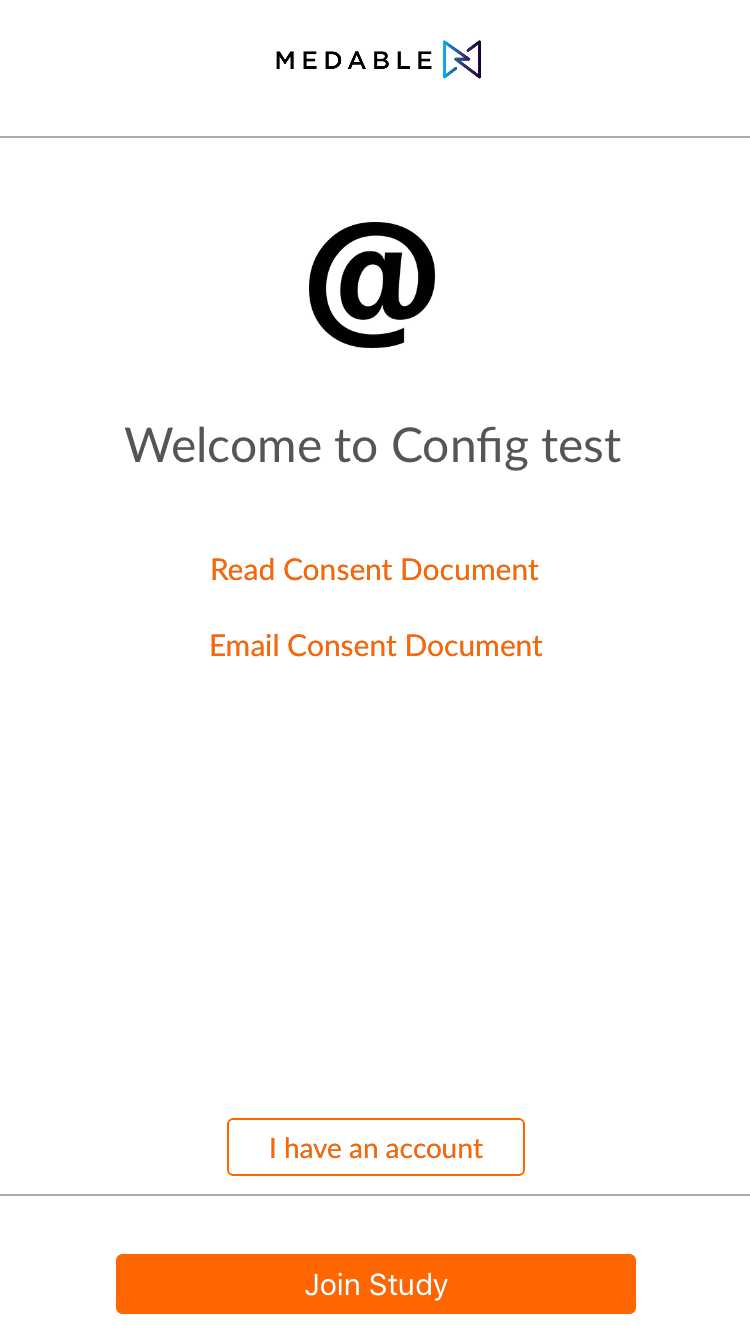
c_secondary_color set to orange
Login Screen
Log In button text color
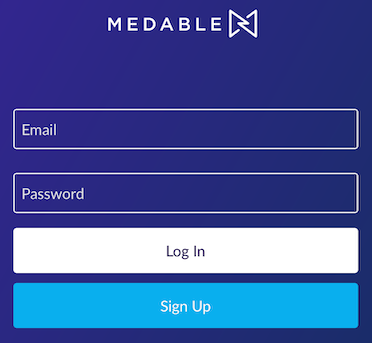
Default color
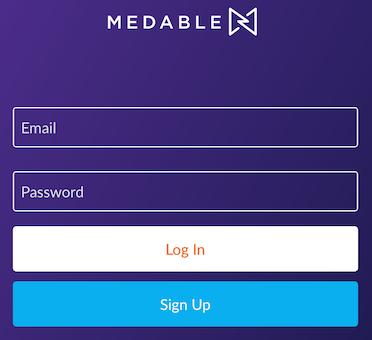
c_secondary_color set to orange
Reset button text color
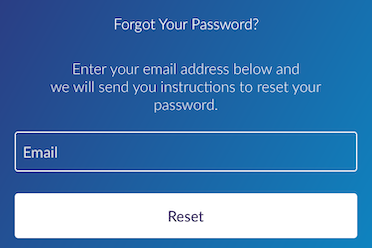
Default color
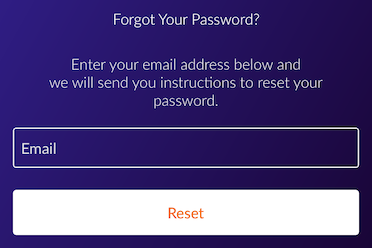
c_secondary_color set to orange
Participation Screen
Flask animated image color
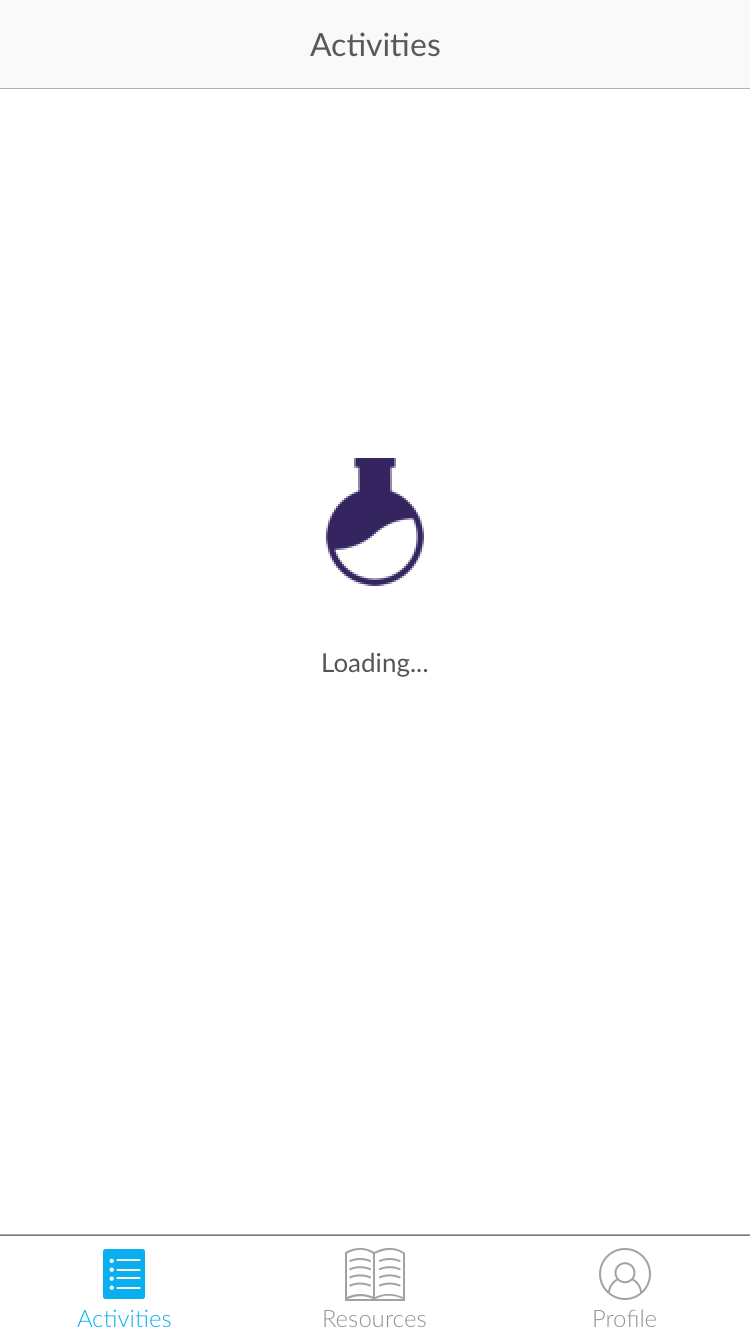
Default color
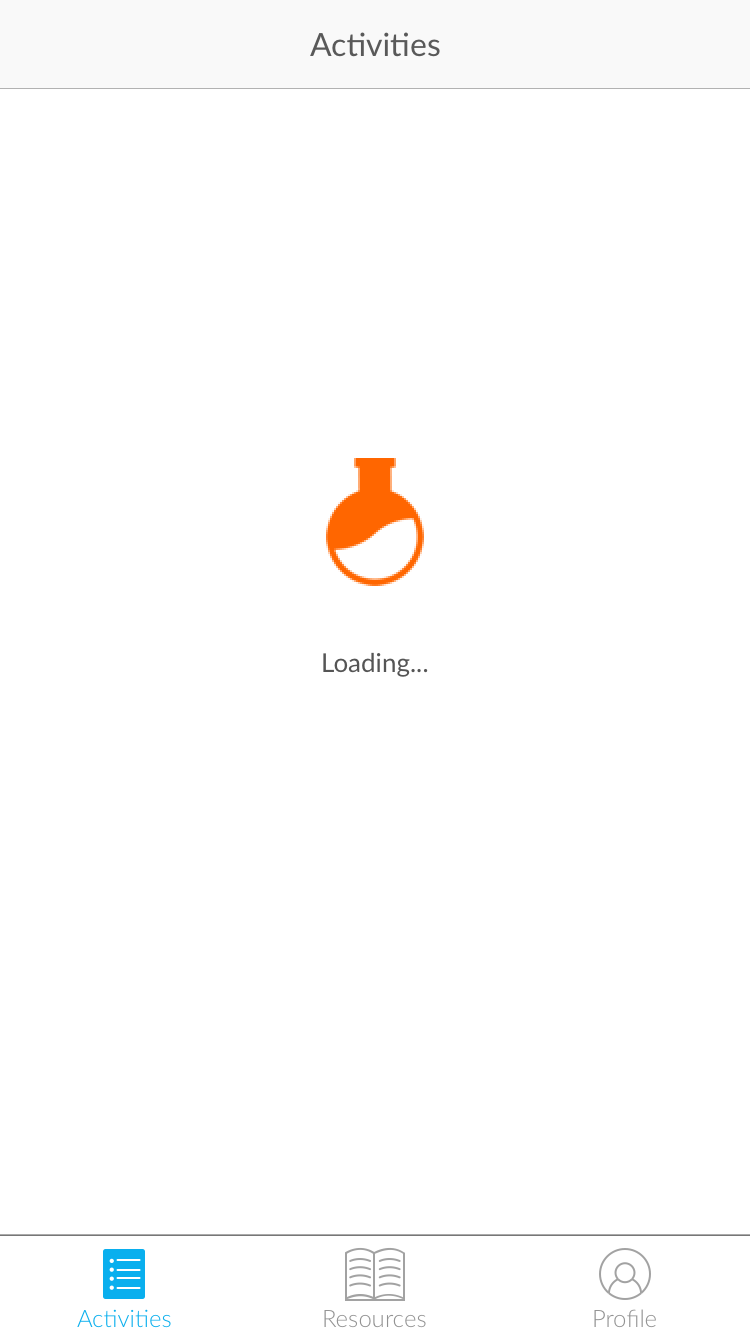
c_secondary_color set to orange
Uploading progress bar color
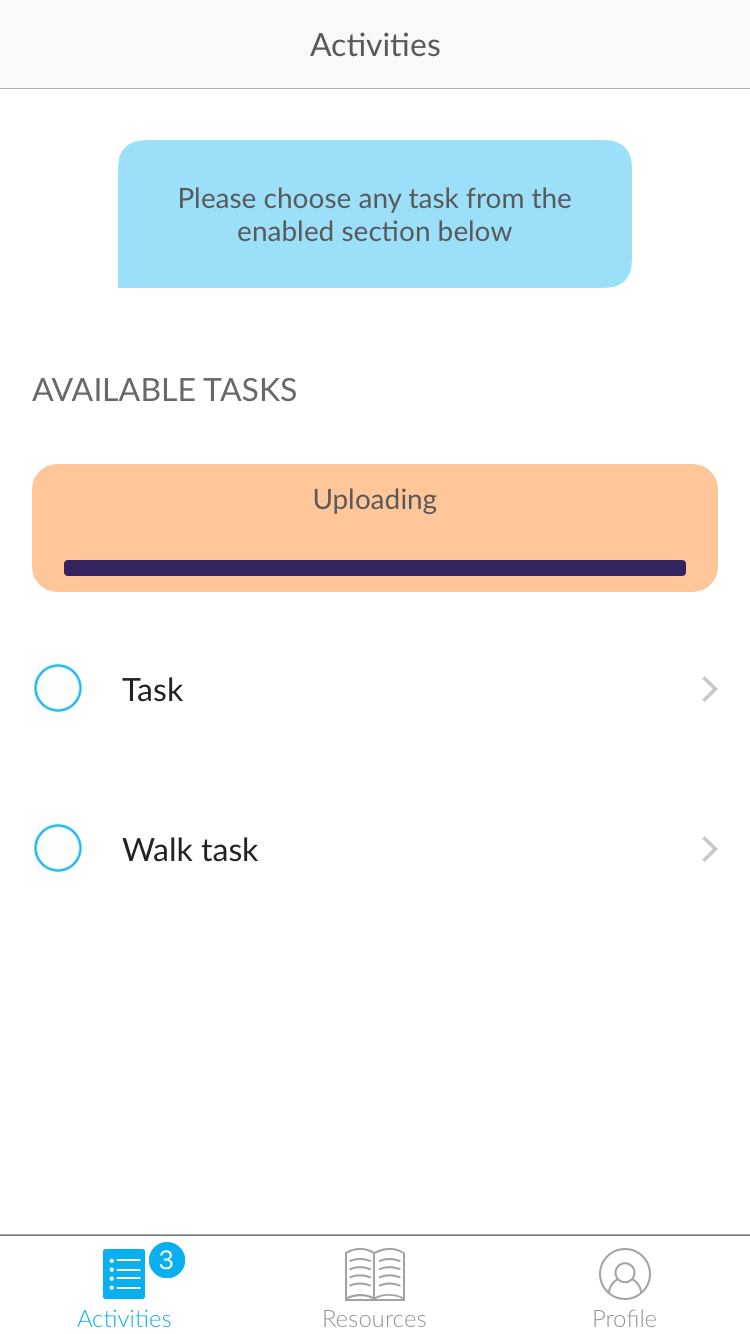
Default color
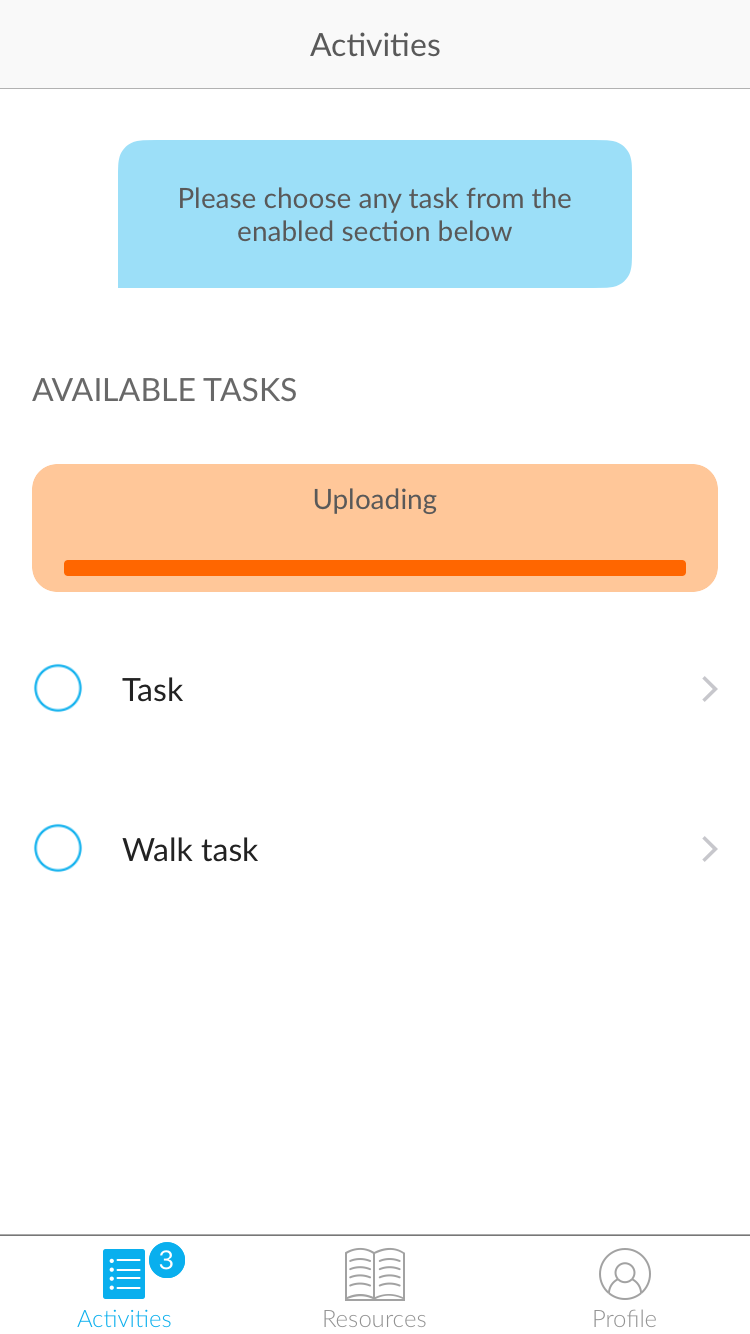
c_secondary_color set to orange
c_callout_color
c_callout_color is a string that represents a hexadecimal color value.
This property in the app affects these screens:
Participation Screen
Callout background color
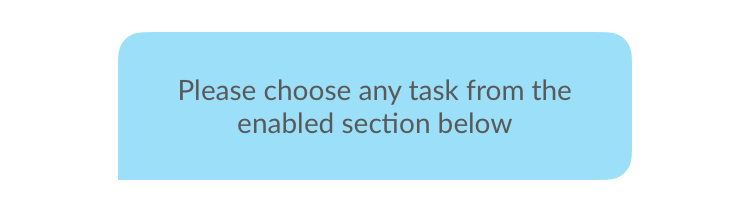
Default color
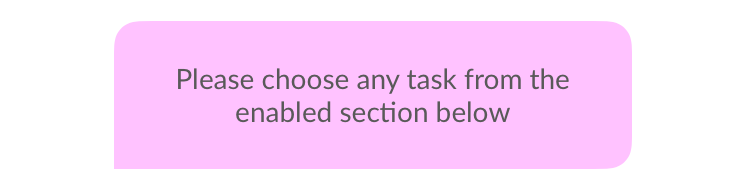
c_callout_color set to pink
c_gradient_principal and c_gradient_secondary
c_gradient_principal and c_gradient_secondary are strings that represent a hexadecimal color value.
Those values will define the appearance of the login screen background gradient. That gradient will animate and fade from the c_gradient_principal and c_gradient_secondary colors to c_principal and c_secondary colors
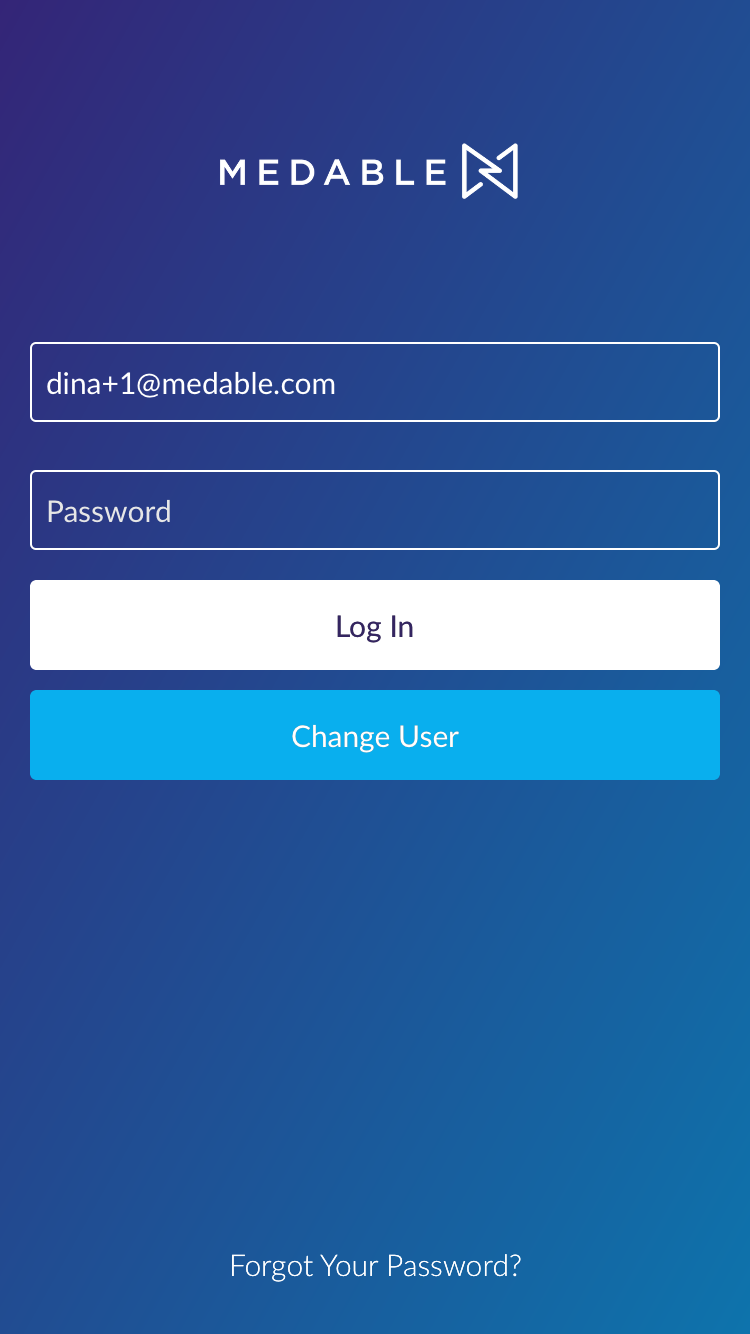
Default colors
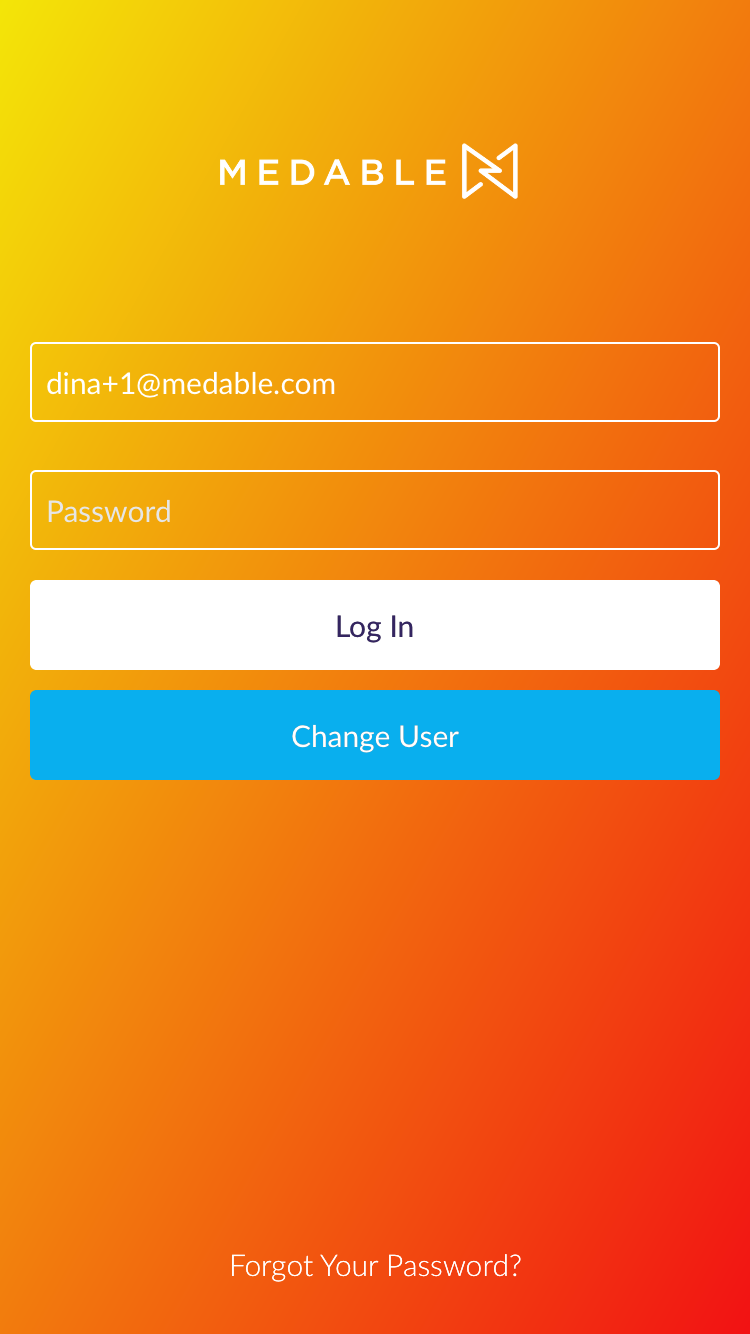
c_gradient_principal set to yellow and c_gradient_secondary set to red
c_principal_text_color
c_principal_text_color is a string that represents a hexadecimal color value.
This property in the app affects these screens:
Participation Screen
Task name label color
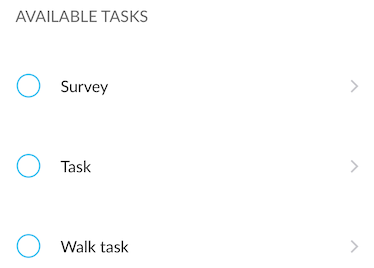
Default color
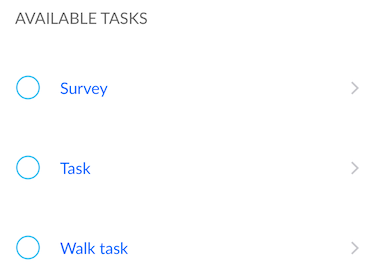
c_principal_text_color set to blue
Resources Screen
Label colors
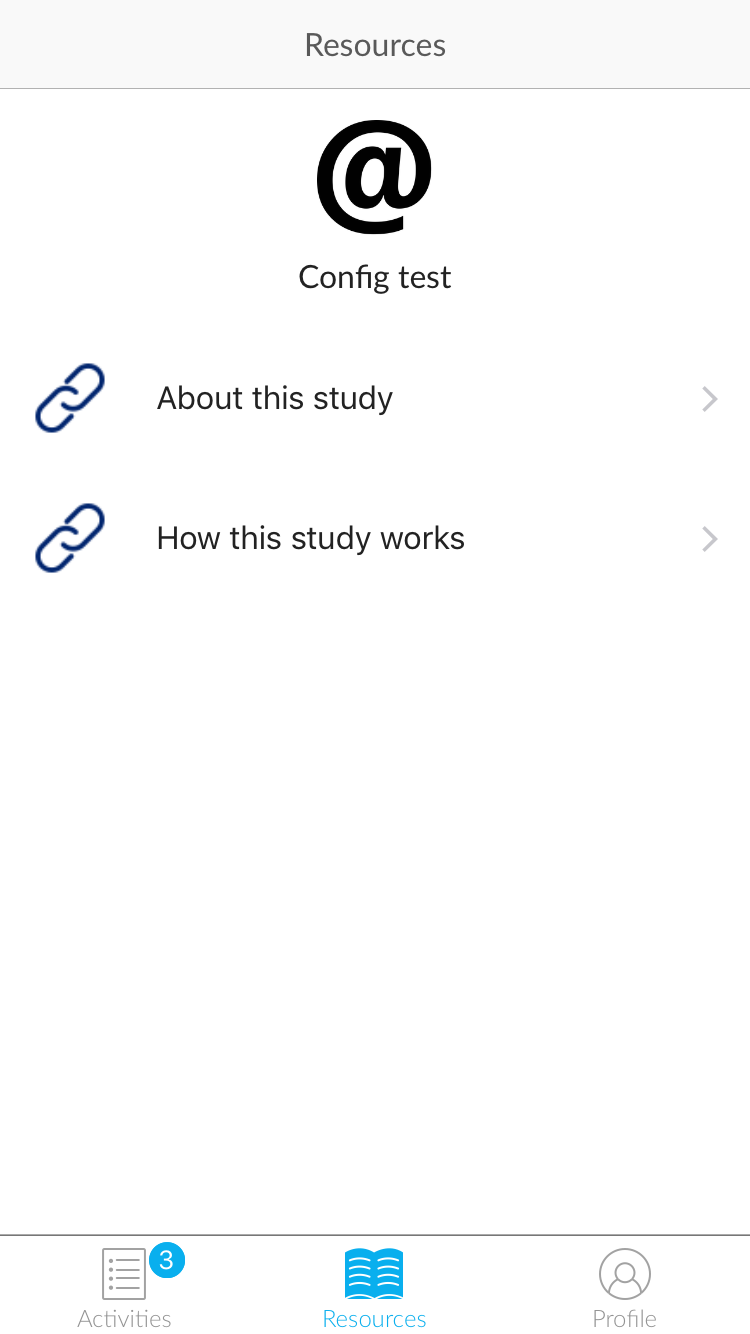
Default color
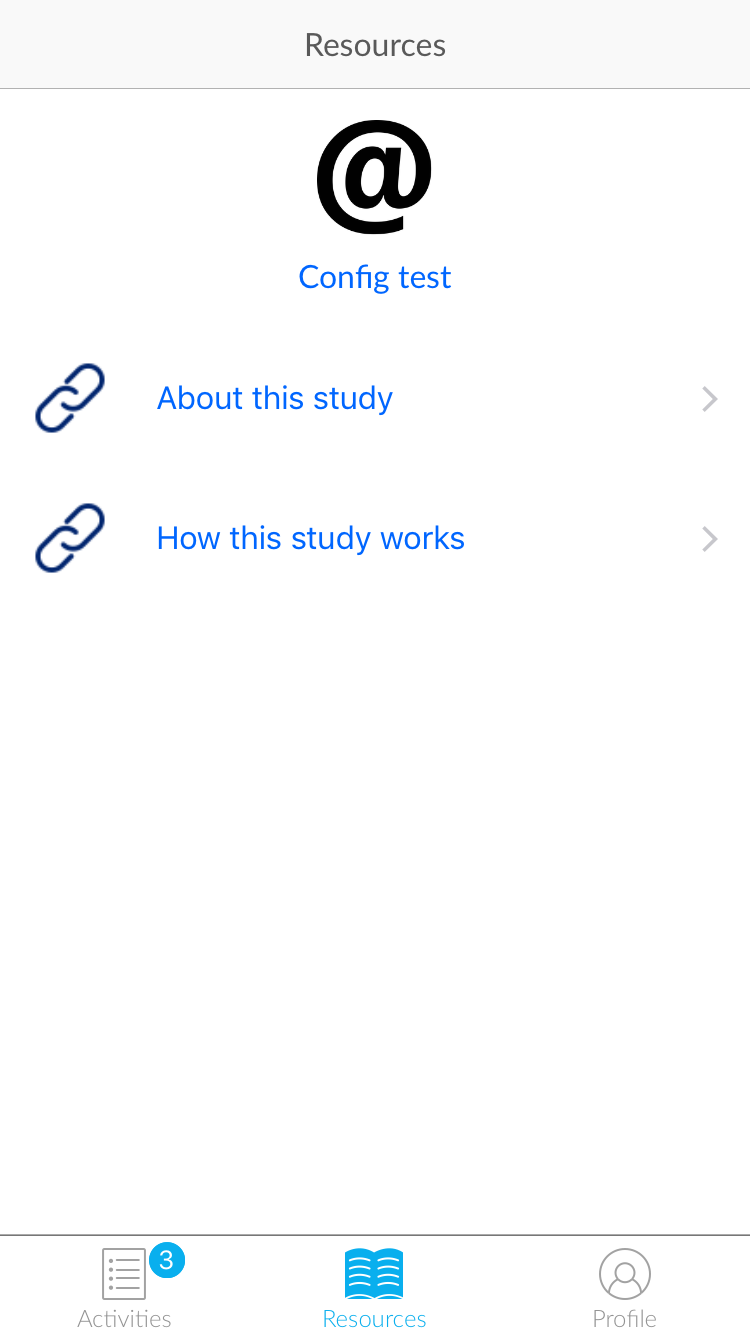
c_principal_text_color set to blue
Profile Screen
Property labels like Name, Study name, Date of birth, Gender
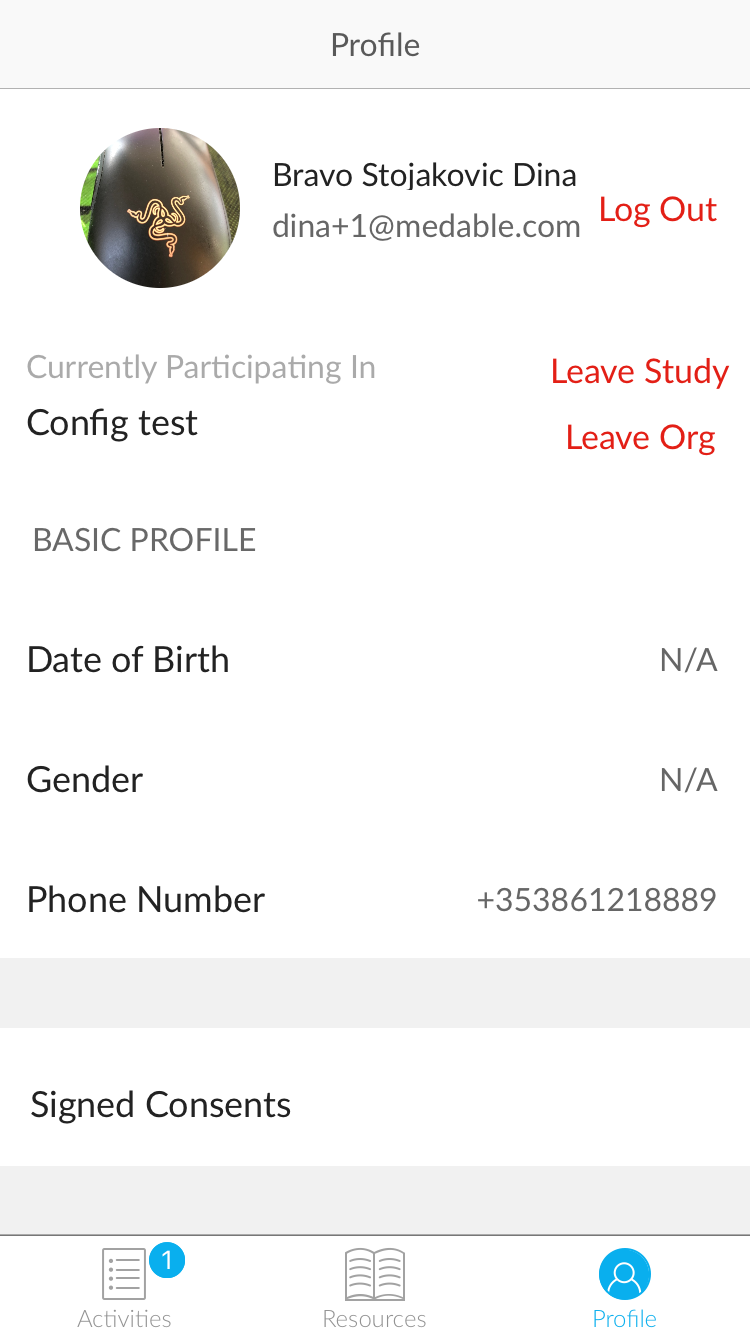
Default color
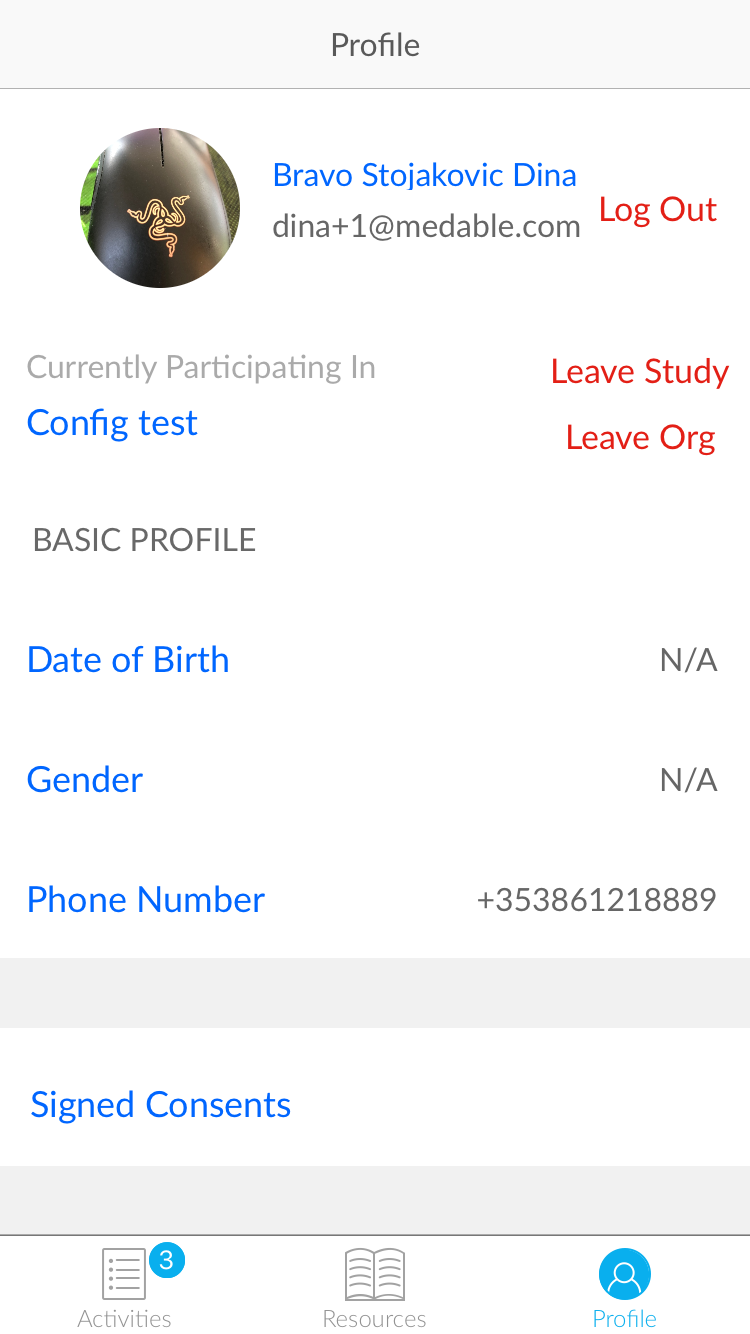
c_principal_text_color set to blue
If c_principal_text_color is not defined, a default color will be used.
c_secondary_text_color
c_secondary_text_color is a string that represents a hexadecimal color value.
This property in the app affects these screens:
Profile Screen
Property values like Email ([email protected]), Date of birth value (N/A), Gender value (N/A)
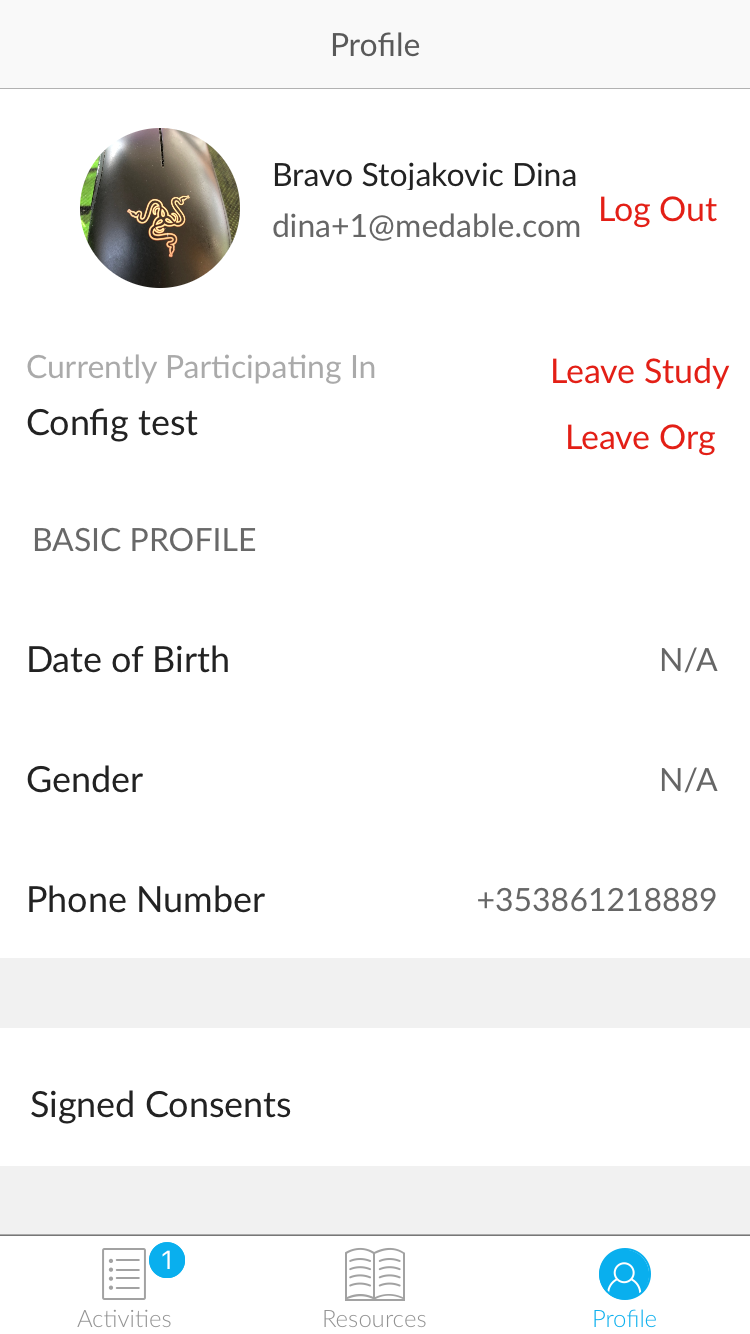
Default color
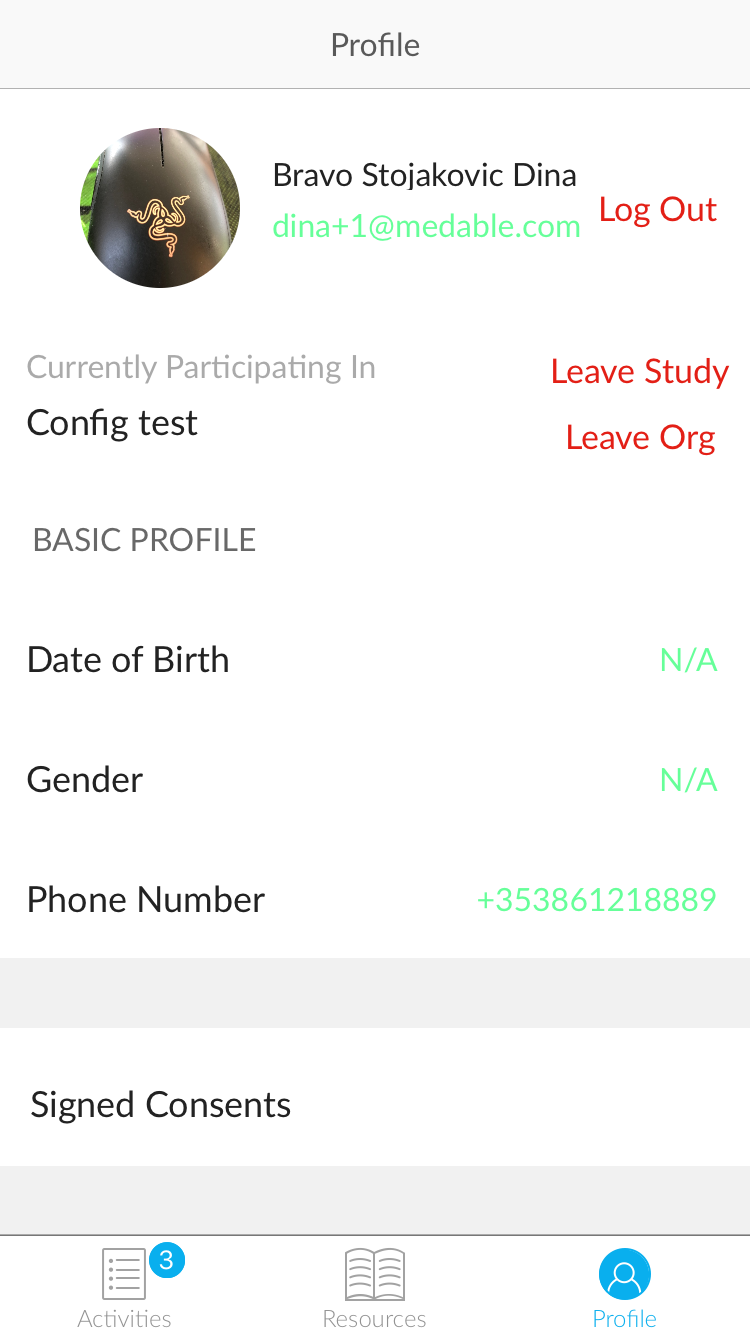
c_secondary_text_color set to green
If c_secondary_text_color is not defined, a default color will be used.
c_action_failed_color
c_action_failed_color is a string that represents a hexadecimal color value.
This property in the app is used for failed actions and affects these screens:
Participation Screen
Task upload failed text color
Task upload failed Retry button color
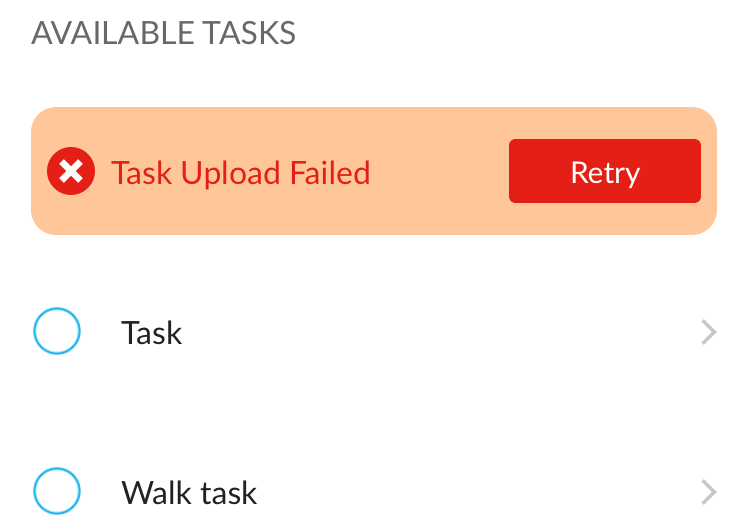
Default color
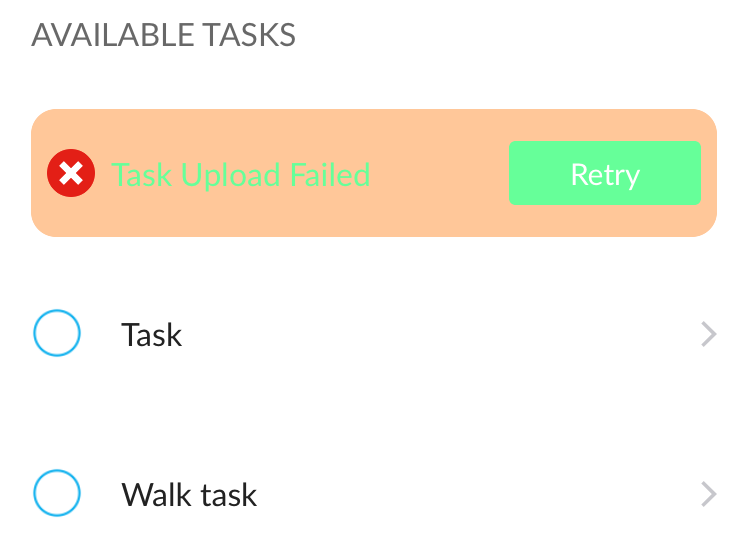
c_action_failed_color set to green
If c_action_failed_color is not defined, a default color will be used.
c_study_logo
c_study_logo is an image file
This property in the app is visible in these screens:
Research Welcome Screen
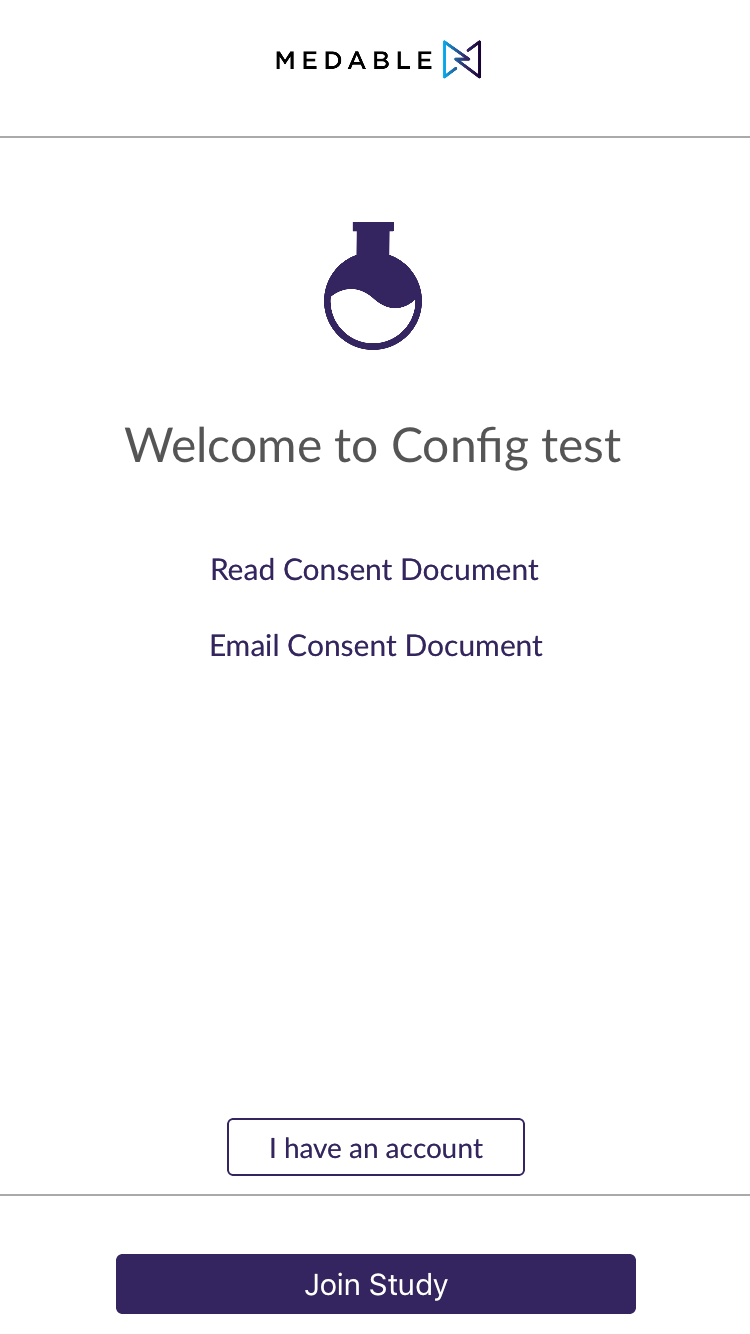
Default logo
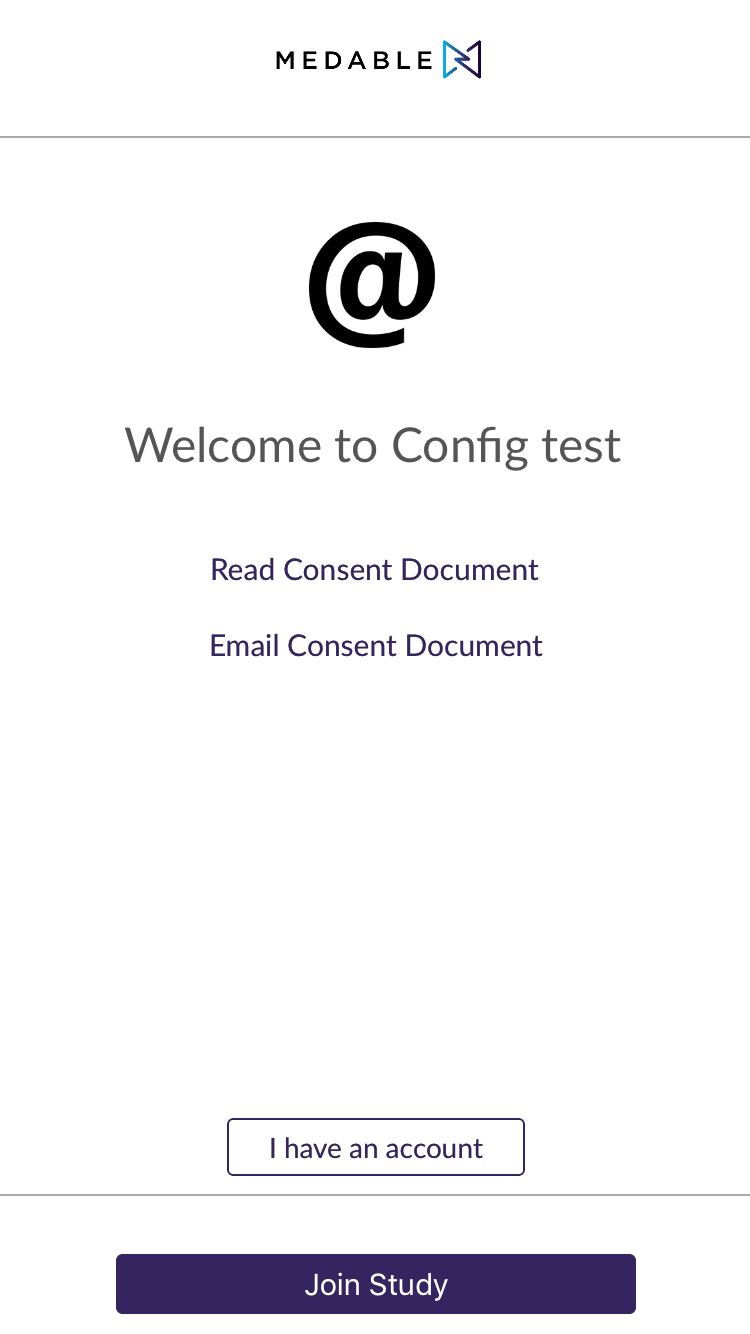
Custom logo
Resources Screen
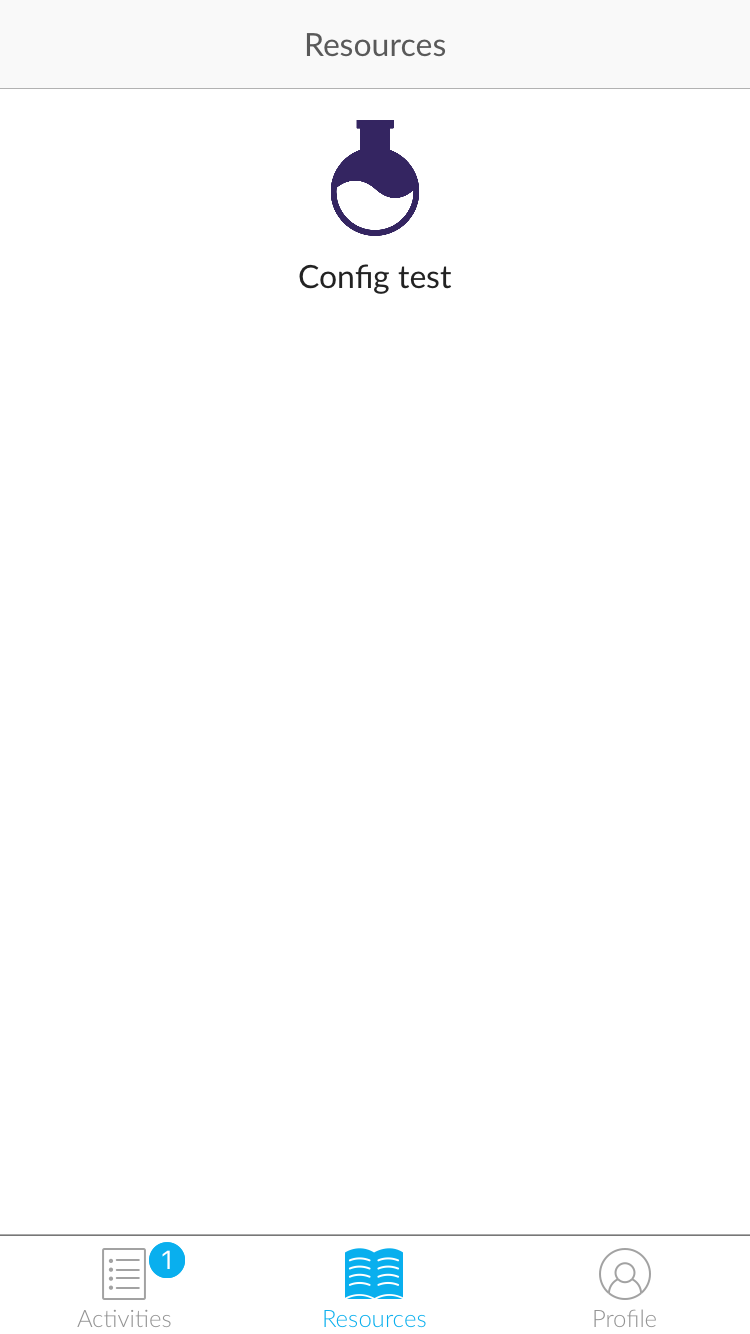
Default logo
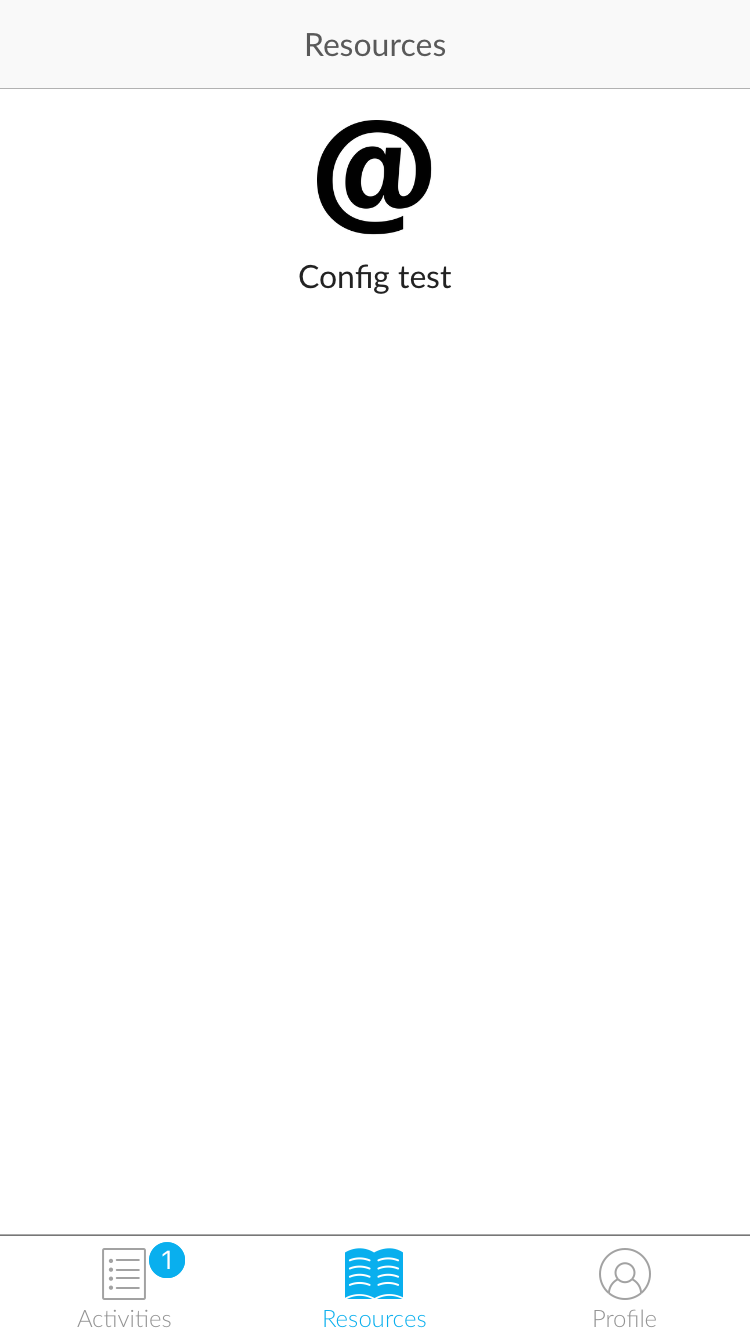
Custom logo
If c_study_logo is not defined, the flask icon will be displayed instead.
c_organization_logo
c_organization_logo is an image file
This property in the app is visible in these screens:
Research Welcome Screen
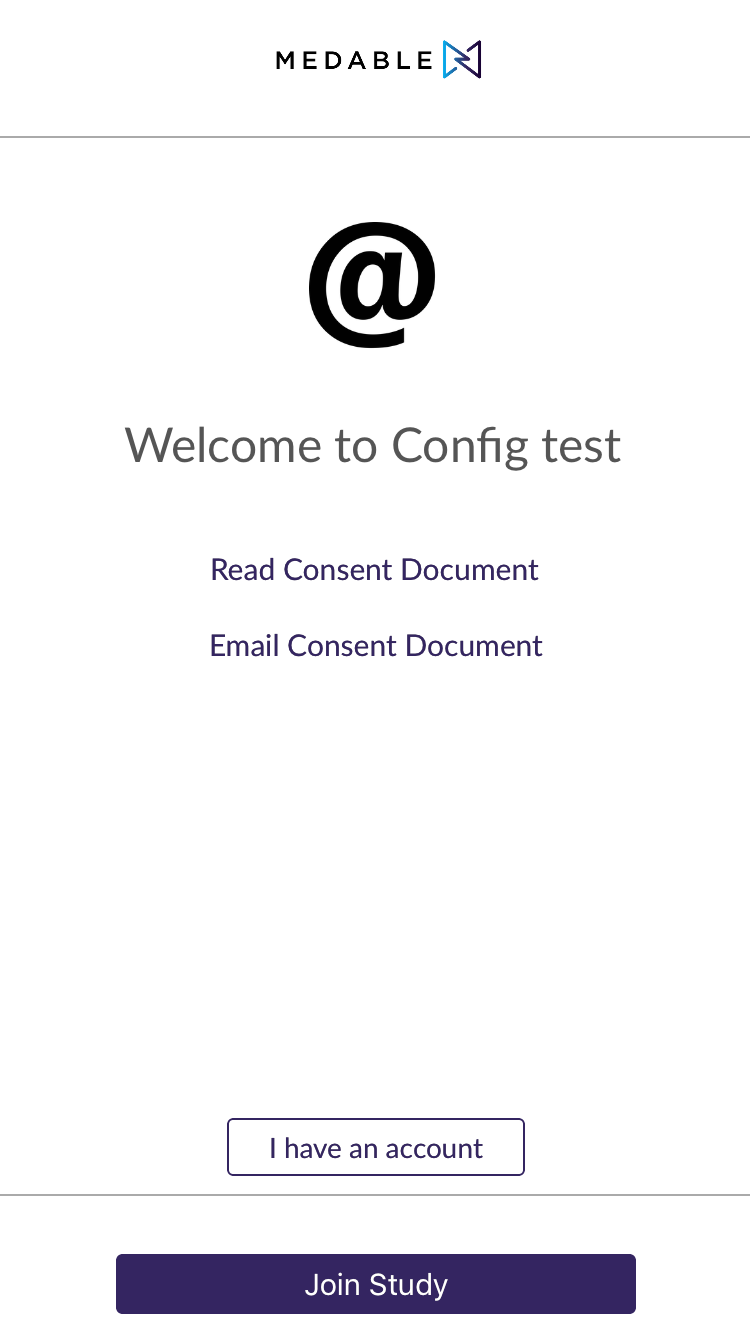
Default logo
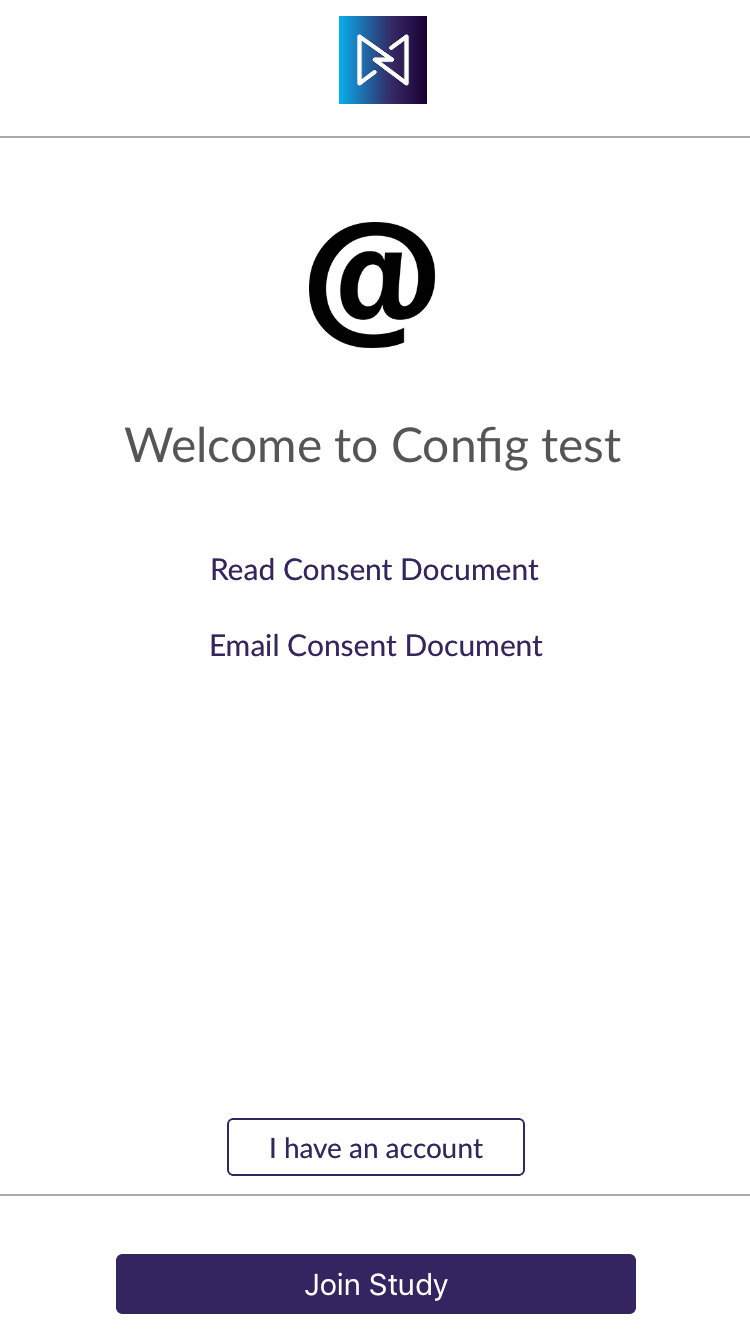
Custom logo
Login Screen
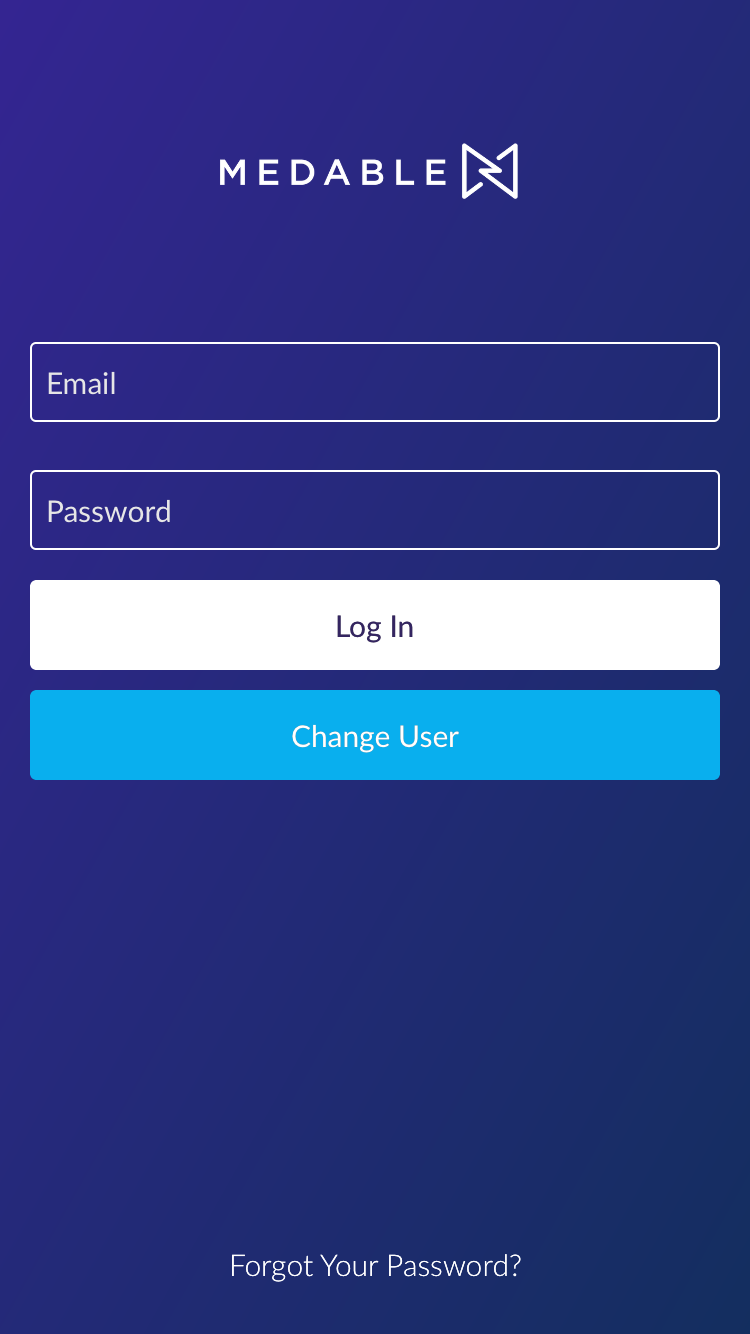
Custom logo
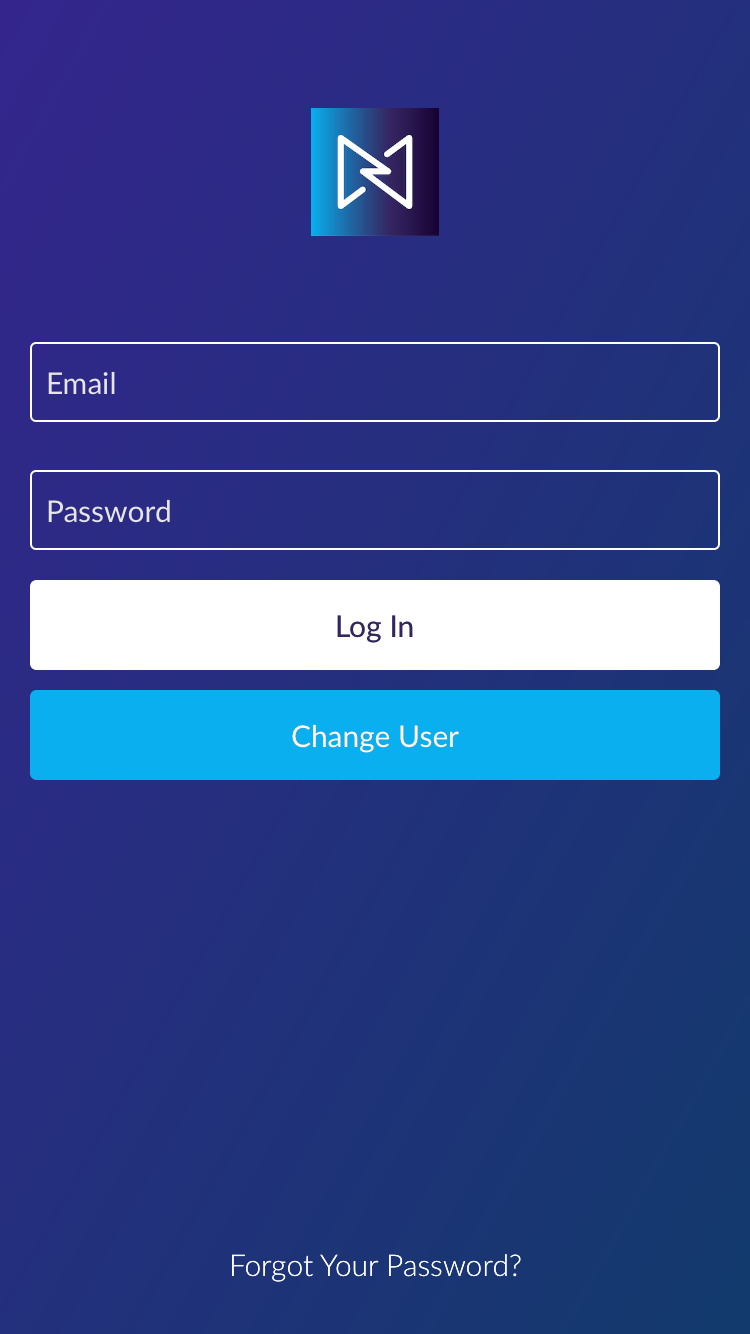
c_consent
c_consent is a .pdf file that will be displayed when Read Consent Document is clicked from the Welcome Screen.
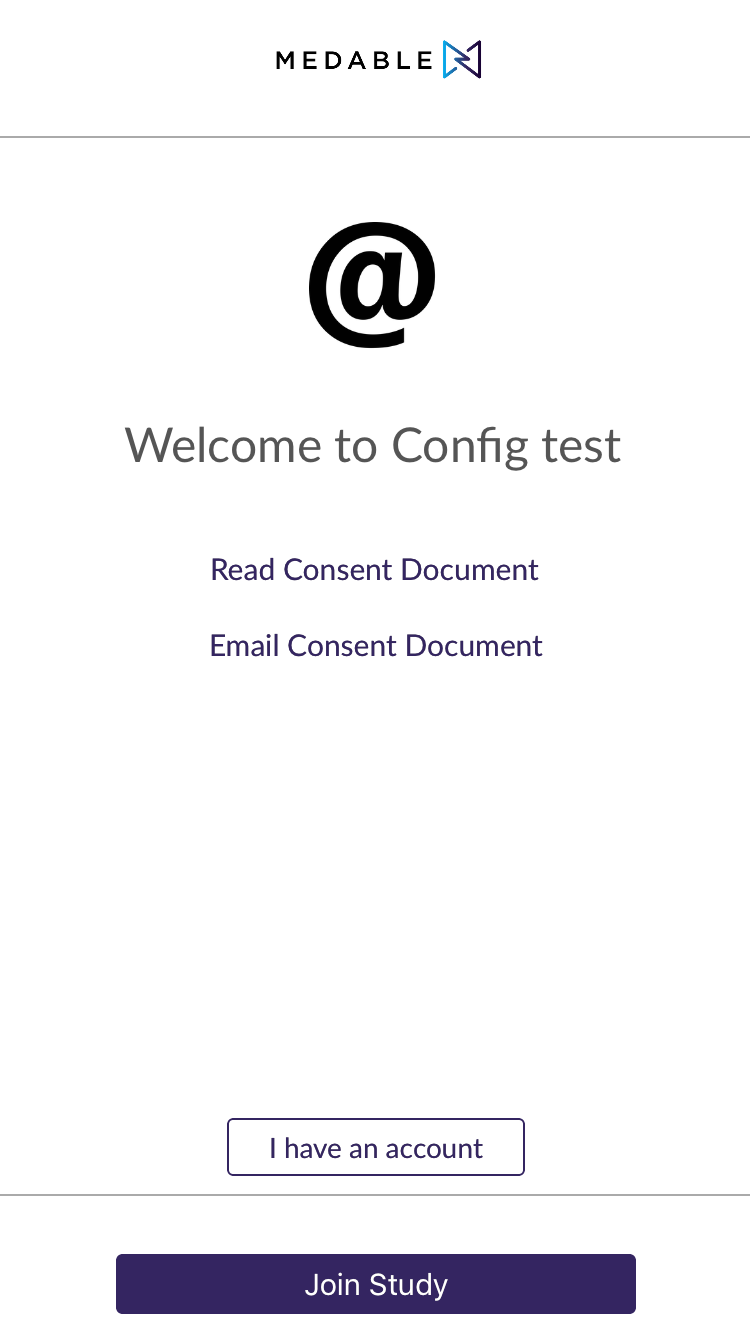
If c_consent is not defined, the Read Consent Document button and Email Consent Document button on the Welcome screen will not be visible.
c_receive_notifications
c_receive_notifications is a boolean that directs the app to setup for receiving notifications if set to true
Updated 4 months ago