Signing Up
Create Development Org
A development "org" or "organization" is your provisioned development environment. It's your own container to configure to your liking. Later as you progress closer to deployment to production, you may even request a staging or production org to fit your development cycle.
To create your development org, you must signup by going to https://signup.medable.com
There, you'll find a sign-up form. Simply provide your name, email address, mobile number, company name, and then a unique name for your Medable org.
This will create your development environment and add you as the first admin to manage this environment from the control panel
Two Factor AuthBe sure that the mobile number you use can accept SMS messages as you'll need to be able to receive verification codes for two-factor authentication.
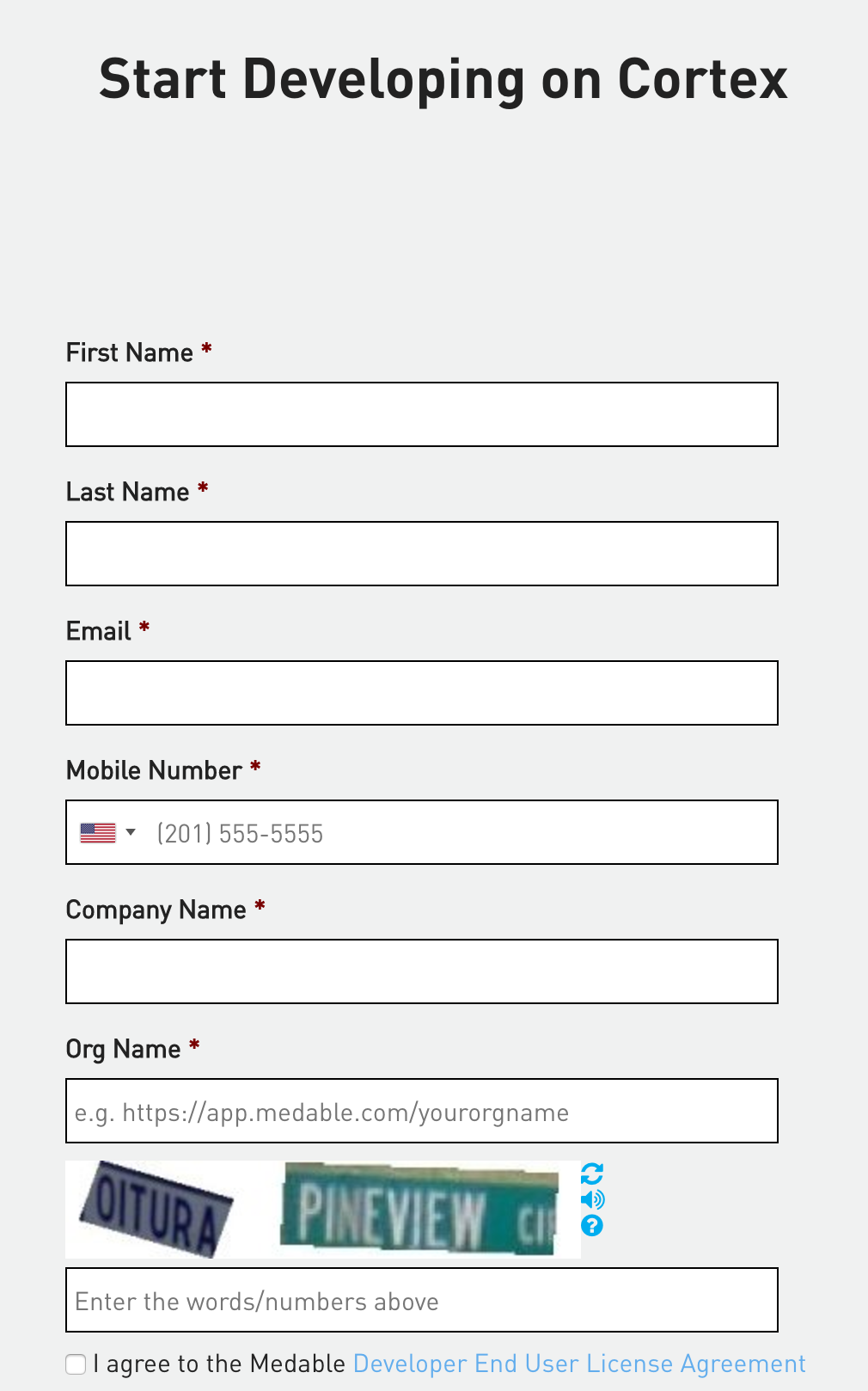
Once signed up, you should receive an email with a link to set your password. Look for that email in your inbox and click on the "Set Password" button.
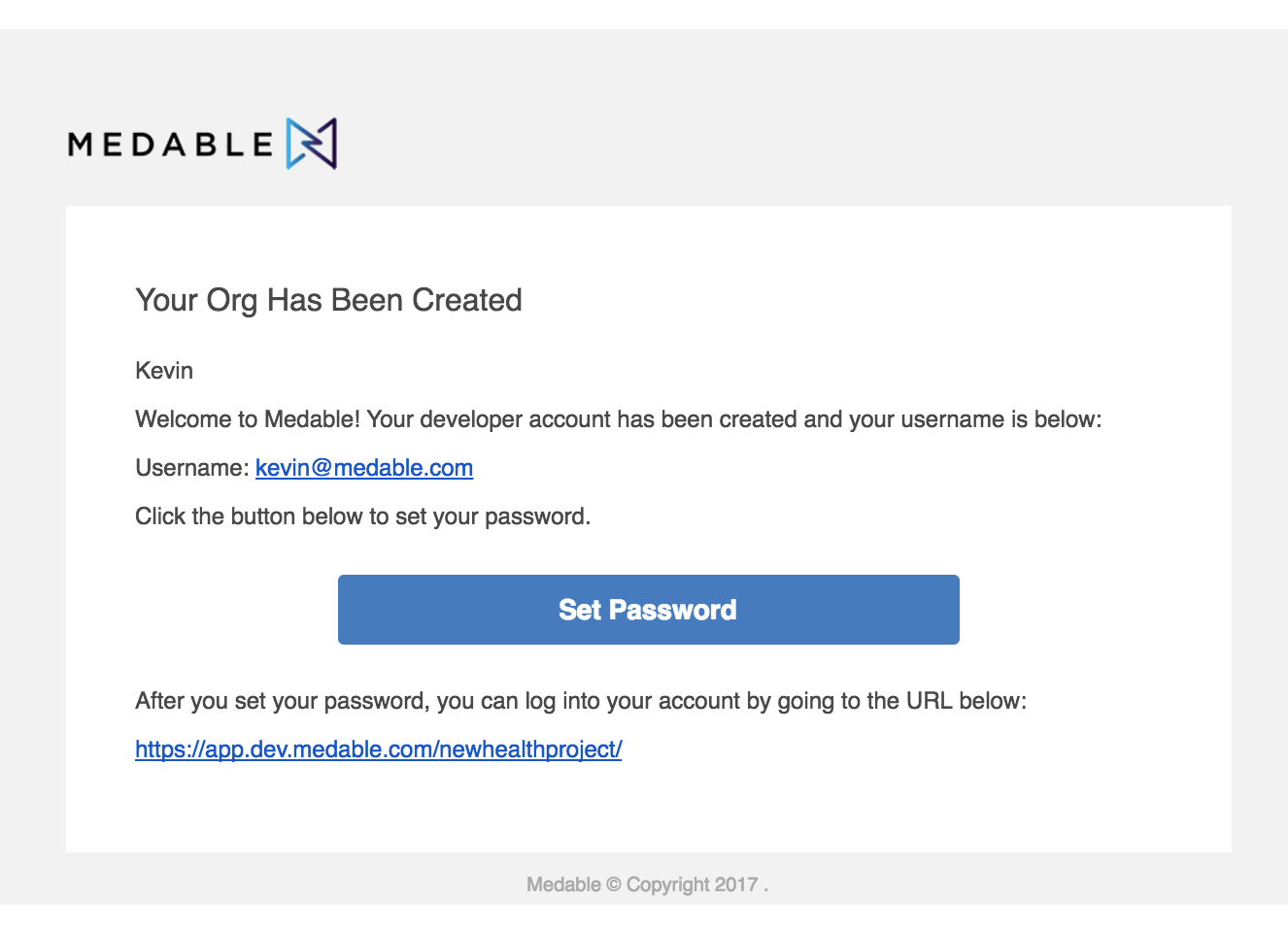
You'll then be taken to a web page where you can set your password. Be sure to set a strong password as this is the password for your administrative account. Once you've entered in your new password and confirmed it, click "Create Password"
You'll then be taken to the login for your development org where you can log in for the first time.
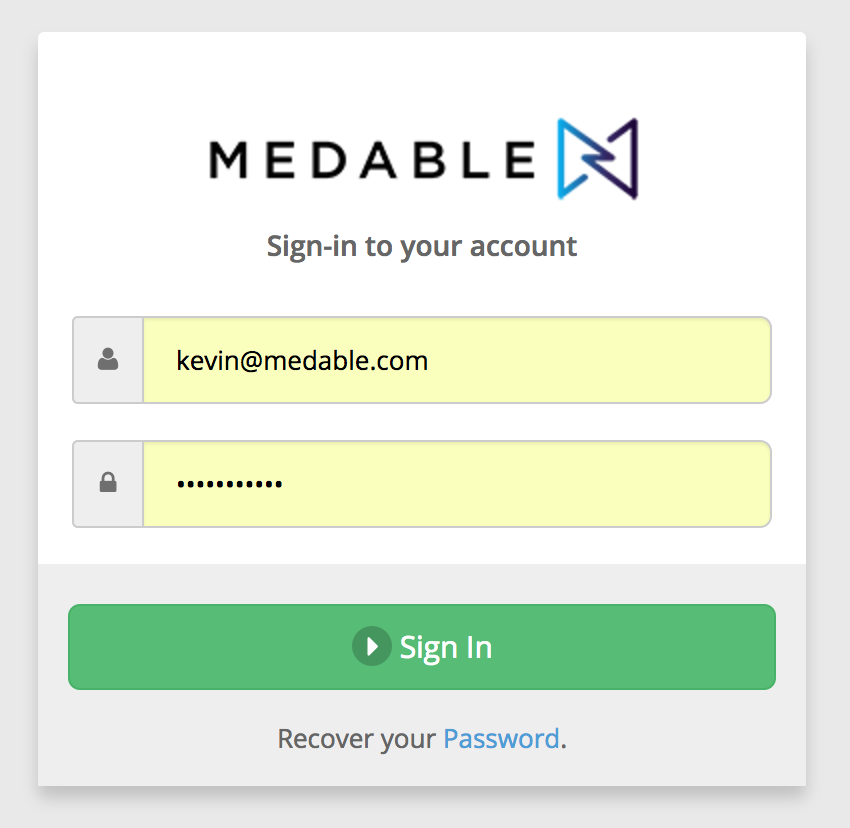
Logging In
To login to your Medable control panel for your development org. You can get to your admin control panel by going to:
https://app.dev.medable.com/your_org_code
To log in to your Medable control panel for your production org. You can get to your admin control panel by going to:
https://app.medable.com/your_org_code
Just replace your_org_code with the org code you specified when signing up.
You'll be taken to a screen where you can log in.
Log in with the username (your email address you specified when signing up) and your password.
Updated 4 months ago