White Label App - Study Configuration
Every Study can have a Configuration that affects how the app looks like.
A Configuration is a Document Property inside of a Study object and consists of several sub-properties:
Property Name | Type | Default Value |
|---|---|---|
c_principal_color | HEX String | 09AFEE |
c_secondary_color | HEX String | 342561 |
c_principal_text_color | HEX String | 222222 |
c_secondary_text_color | HEX String | 666666 |
c_action_failed_color | HEX String | E31F16 |
c_study_logo | Image File | Flask icon |
c_organization_logo | Image File | empty |
c_consent | Pdf File | empty |
c_callout_color | HEX String | 66DDDC |
c_gradient_principal | HEX String | 3425A3 |
c_gradient_secondary | HEX String | 17002C |
c_receive_notifications | Boolean | false |
c_principal_color
c_principal_color is a string that represents a hexadecimal color value.
This property in the app affects these screens:
Log In Screen
Sign Up Button background color
Log In Button touch down highlight color
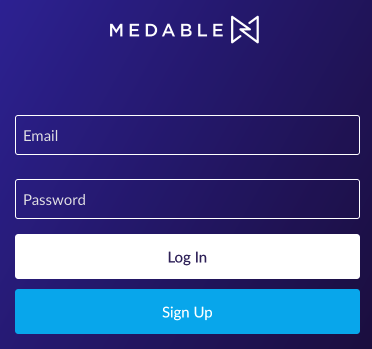
Change User Button background color
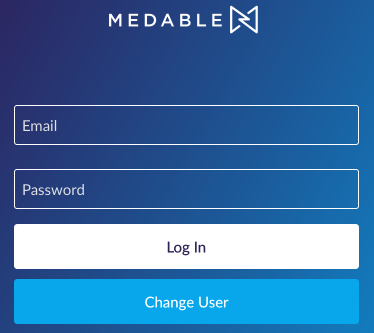
Reset Button touch down highlight color
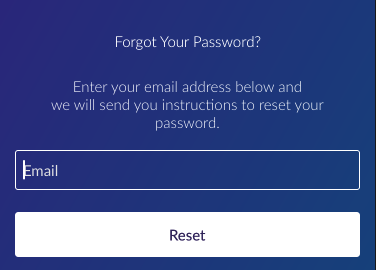
Onboarding Loading Screen
Retry Button touch down highlight color
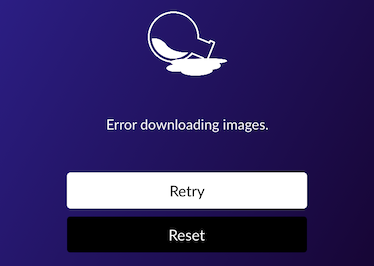
Participation Screen
The bottom tab bar selected button colors

Task View circle image color
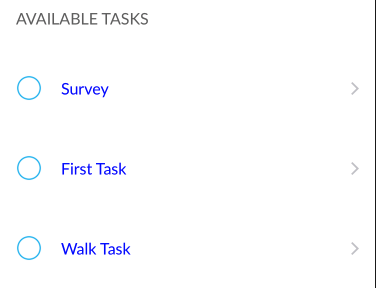
Resources Screen
Study name label color
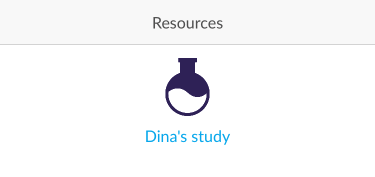
If c_principal_color is not defined, a default color will be used.
c_secondary_color
c_secondary_color is a string that represents a hexadecimal color value.
This property in the app affects these screens:
Research Welcome Screen
Read Consent Document button color
Email Consent Document button color
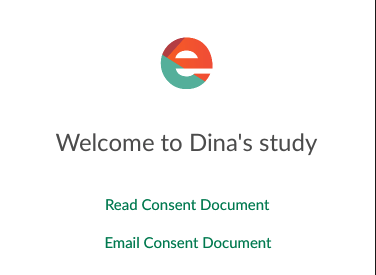
Login Screen
Log In button text color
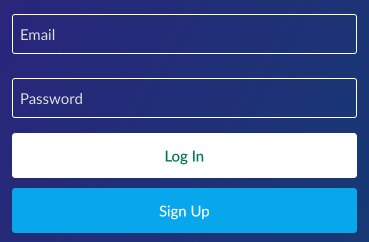
Reset button text color
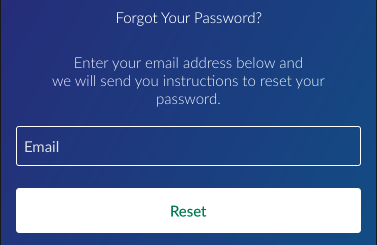
Participation Screen
Flask animated image color
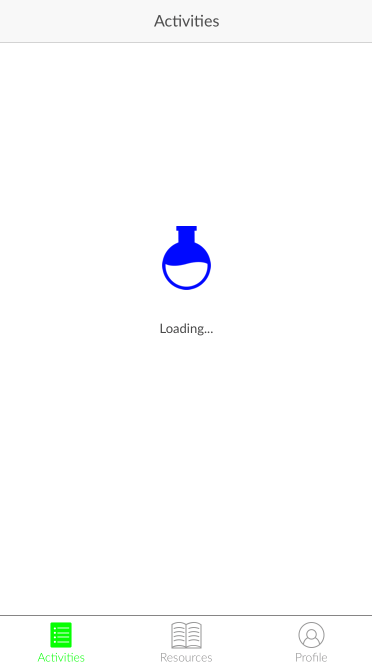
Uploading progress bar color
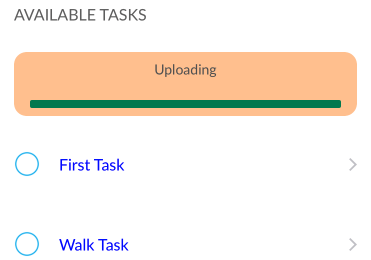
Task Screen
Navigation items color
Button color
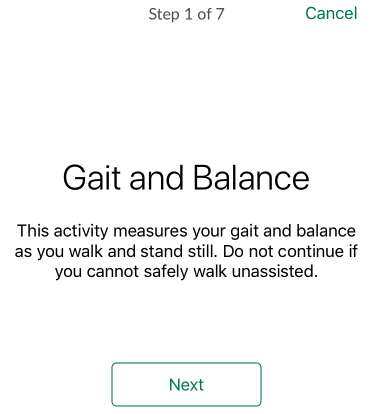
Resources Screen
Resource icon color
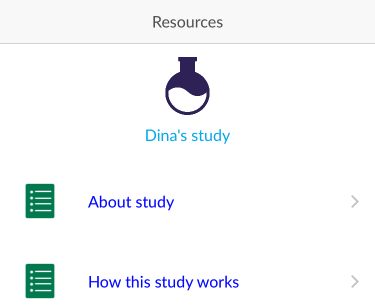
If c_secondary_color is not defined, a default color will be used.
c_callout_color
c_callout_color is a string that represents a hexadecimal color value.
This property in the app affects these screens:
Participation Screen
Callout background color
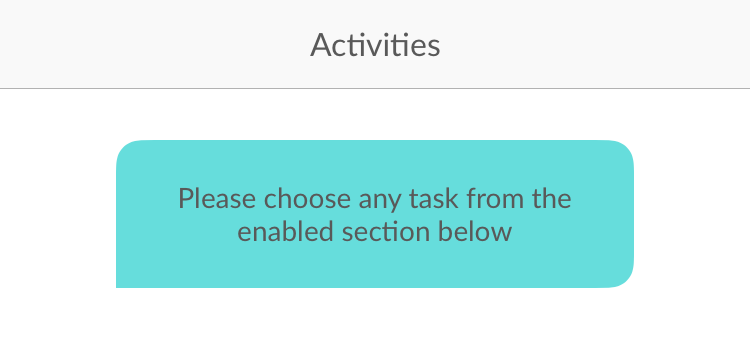
c_gradient_principal and c_gradient_secondary
c_gradient_principal and c_gradient_secondary are strings that represent a hexadecimal color value.
This property in the app affects these screens:
Login Screen
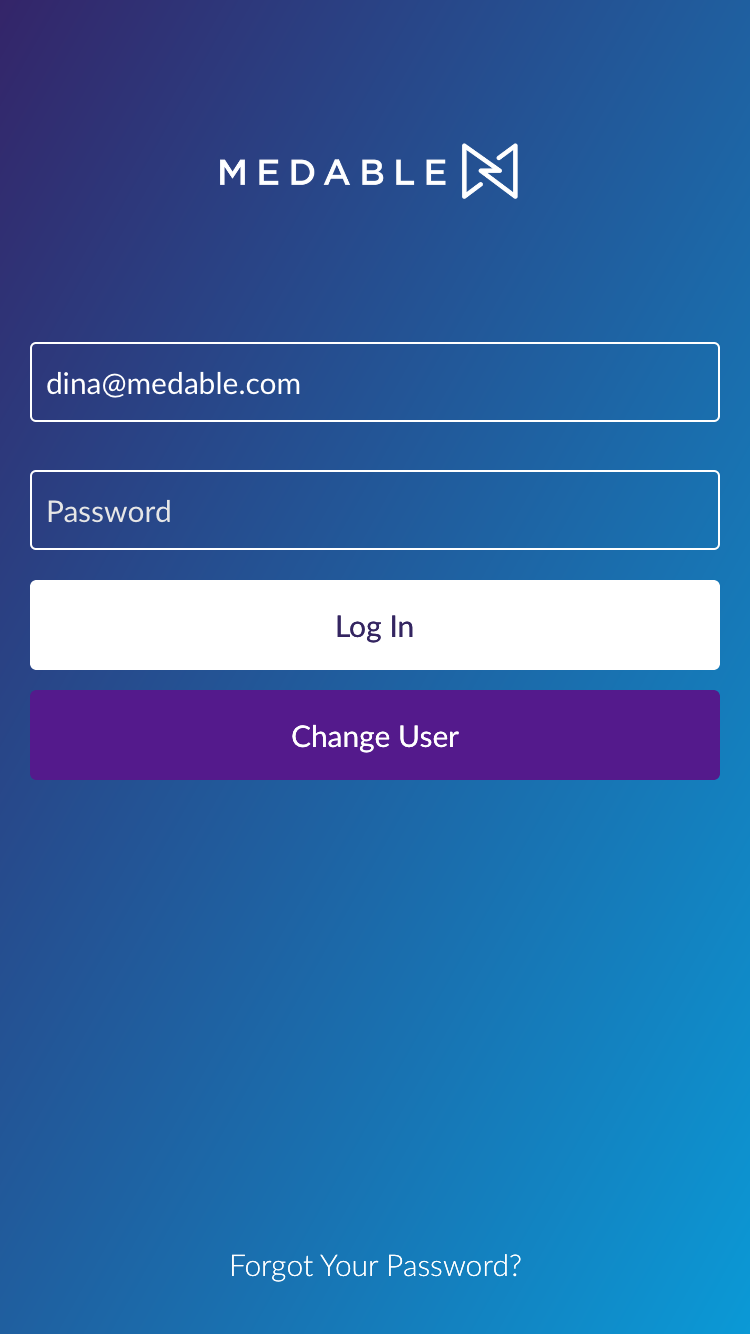
c_principal_text_color
c_principal_text_color is a string that represents a hexadecimal color value.
This property in the app affects these screens:
Participation Screen
Task name label color
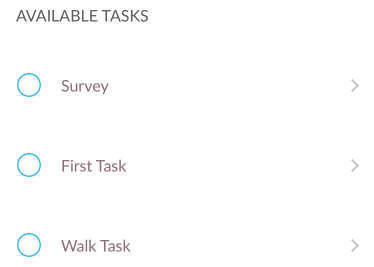
Resources Screen
Resource name label color
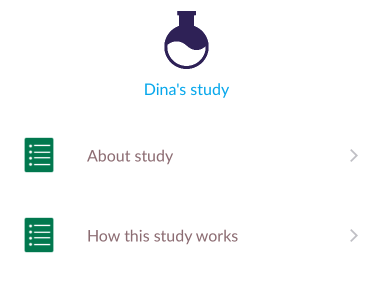
Profile Screen
Property labels like Name, Study name, Date of birth, Gender
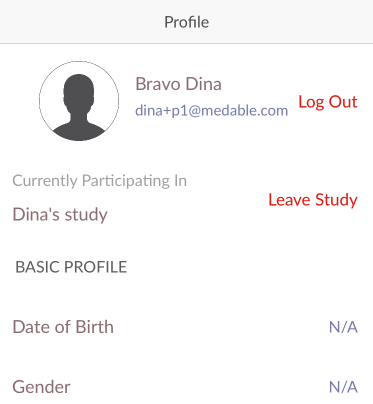
If c_principal_text_color is not defined, a default color will be used.
c_secondary_text_color
c_secondary_text_color is a string that represents a hexadecimal color value.
This property in the app affects these screens:
Profile Screen
Property values like Email ([email protected]), Date of birth value (N/A), Gender value (N/A)
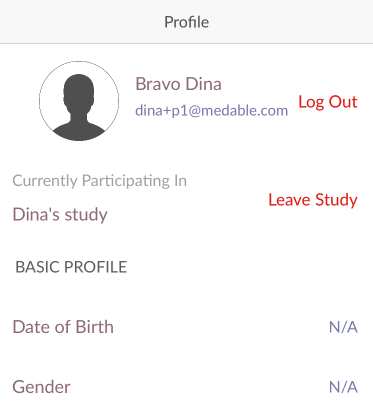
If c_secondary_text_color is not defined, a default color will be used.
c_action_failed_color
c_action_failed_color is a string that represents a hexadecimal color value.
This property in the app is used for failed actions and affects these screens:
Participation Screen
Task upload failed text color
Task upload failed Retry button color
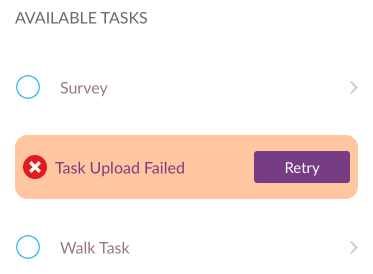
If c_action_failed_color is not defined, a default color will be used.
c_study_logo
c_study_logo is an image file
This property in the app is visible in these screens:
Research Welcome Screen
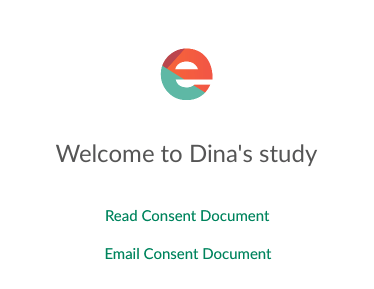
If c_study_logo is not defined, the flask icon will be displayed instead.
c_organization_logo
c_organization_logo is an image file (design in progress about where to display)
c_consent
c_consent is a .pdf file that will be displayed when Read Consent Document is clicked from the Welcome Screen.
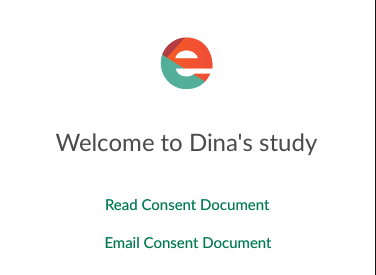
If c_consent is not defined, the Read Consent Document button and Email Consent Document button on the Welcome screen will not be visible.
c_receive_notifications
c_receive_notifications is a boolean that directs the app to setup for receiving notifications if set to true
Updated 4 months ago